To reset the machine back to the default setting, follow these steps:
- Press the Infusion Temperature button and the Milk Temperature button simultaneously and hold for 3 seconds. The Water Tank indicator light and Descale indicator light will blink. You are now in the Menu settings area.
- Press and release the 2X Espresso button, the indicator light should now blink.
- Now, press and ‘Hold’ the 2X Espresso button for 3 seconds to reset ALL of the menu settings. This will reset ALL functions back to the default factory settings.
Note: After a few seconds of inactivity, the machine automatically exits the menu.