The unavailability of connection is indicated by the appliance with a fast flashing of the WiFi icon on the dehumidifier\'s control panel. This may have occurred for several reasons. Make sure you have made the following checks:
- Make sure your WiFi router/access point is switched ON and connected to the Internet.
- Make sure the appliance is plugged to power supply.
- Ensure to have your WiFi network name (SSID) and password ready (remember, passwords are key sensitive).
- Make sure your smartphone/tablet\'s geolocation is turned ON (for Android devices only).
- Make sure your smartphone/tablet\'s WiFi is turned ON (for Android devices only).
- Make sure your smartphone/tablet\'s Bluetooth is turned ON (both Android and iOS devices).
- Check that your router/access point\'s security protocol is set either to WPA or WPA2 (see the manufacturer\'s instructions for further details on how to check/change the security protocols).
- Check that the WiFi network uses channels in the 2.4GHz bandwidth.