If the APP crashes, the appliance will continue to operate with the ongoing mode. Follow the below steps:
- Relaunch the De\'Longhi Comfort APP.
- Make sure the appliance status displayed in the APP is CONNECTED.
- Tap over the dehumidifier you want to control from the DEVICES page.
- Control your appliance remotely.
If the APP keeps crashing, follow the below suggestions:
- Make sure you have the latest version of the De\'Longhi Comfort APP. In case, access your smartphone/tablet\'s APP store (e.g. Google Play Store, App Store) to check if any updates are available.
- Reboot your smartphone/tablet.
- Make sure your smartphone/tablet is equipped with the latest version of Operating System, if not, proceed with the Operating System update.
- Uninstall the De\'Longhi Comfort APP and reinstall it (in this case, you will need to log into the APP again with your De\'Longhi Comfort user account).